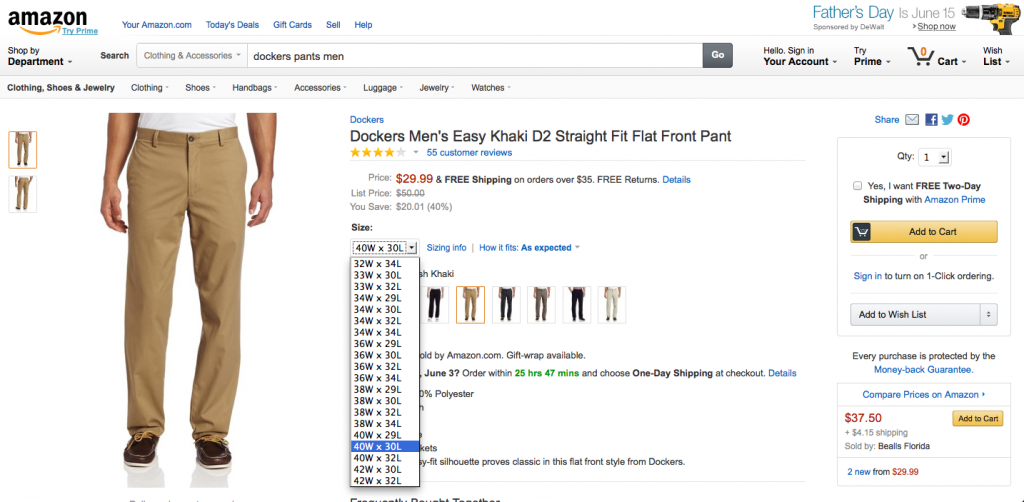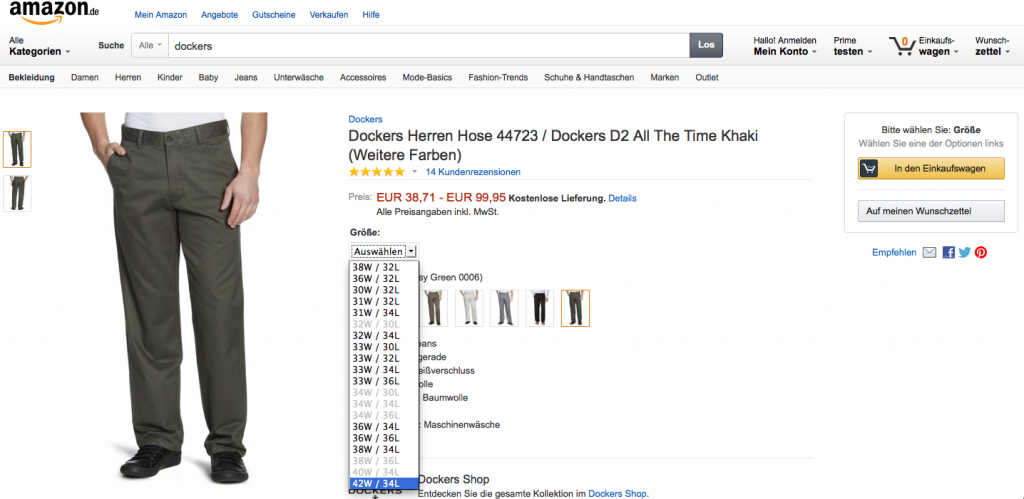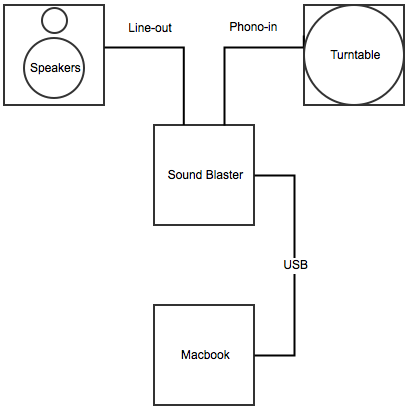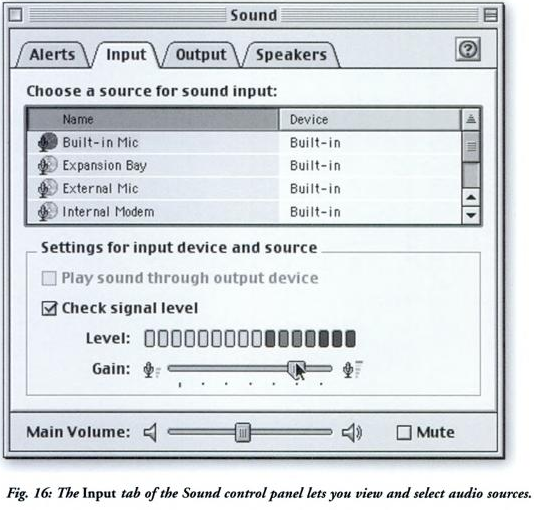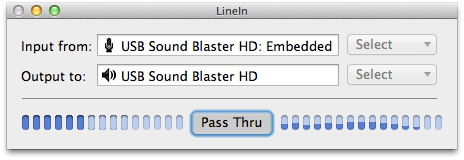I recently found myself in dire need for a new pair of decent cotton pants and since I already knew what size I wanted, I decided that I would try to buy my pants on-line. I had soon set my sights on a fine pair of Dockers khakis in my latest quest to go from ‘rags to britches’. Dockers are an internationally famous brand of slacks produced by the Levi Strauss company, for those of you not so well versed in the world of such ‘off-the-peg clothing for gentlemen’—a term which I admit is a bit of a contradictio in terminis by the way, but I digress. So anyway, I was quite hopeful that I could buy the pants I wanted, in the size I wanted, in pretty much any website that sold them.
Well, my extensive search landed my on all kinds of websites, ranging from the pricey web shop on Dockers.com to the more affordable, and apparently laborer abusing, Germany based retail store Zalando. They all had the exact model Dockers pants I wanted, but oddly they just never had my size: W42/L30. They did have W42, but then length of the pant legs was never right; L32, L34, L36, etc. And if they did have L30, then the width was never right; W34, W32, etc. I thought it was really weird. Like I was jinxed or something, or fate was playing some cruel joke. And I don’t mean that my size just happened to be out-of-stock, I mean that my size wasn’t even listed as an option at all. They just didn’t sell them. So in the end, I ended up getting a pair of Dockers in size W42/L34 and having those four inch longer pant legs taken in by a tailor. That cost extra of course and made the pant legs look a bit too wide. So that displeased me.
But what could I do? If this is the best I can find, then there’s not much I can do about it. However, I started asking myself whether I had done something wrong. Did I look in the wrong websites? I don’t think so. Was a new collection about to arrive, thus prompting sales and causing popular sizes to sell out? Also not likely. The Dockers khakis are supposed to be timeless classics, available all year round. Well then, is my size simply so damn popular that the massive 1000 horsepower sewing machines used in tiny Asian sweatshops are simply unable to sew the pants together fast enough to keep up with demand? I hope not, because W42 is a big size so that would imply that most people are obese. And I’m happy to say that isn’t the case, not in Europe and surprisingly not even in the US. So if that isn’t it… then what?
I think I know, because I made an interesting discovery recently. I noticed that you could also buy Dockers on Amazon.com in the US. Not only that, but Amazon.com even has my size! Look at the screenshot below, see?
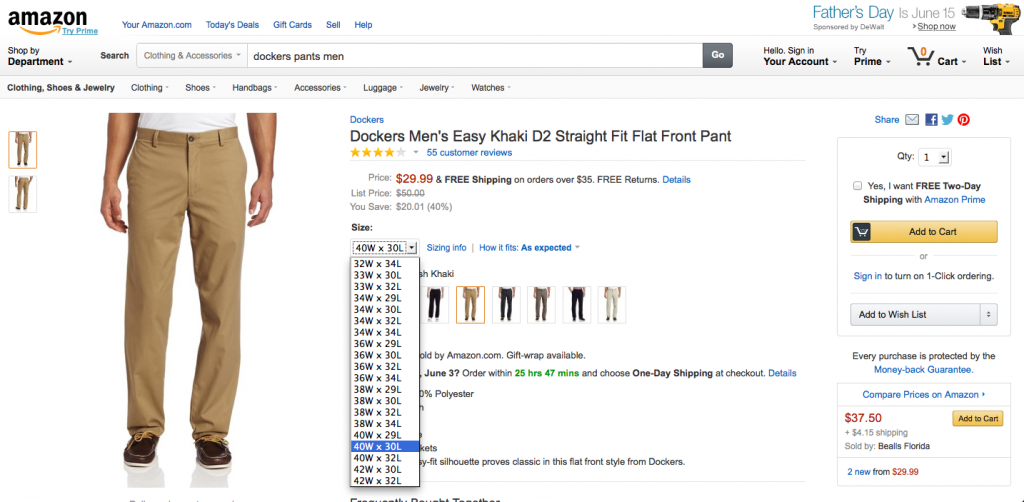
But importing stuff from the US is a bit problematic—what if I need to return the pants because I’m not happy with them? But apparently Amazon.com also has stores in Europe; Austria, France, Germany, Italy, Spain, and the United Kingdom. All of those sell Dockers too. So then I started by checking out two the Amazon stores in Germany and the UK. But guess what: they don’t have my size. Check out this screenshot from Amazon.de, for example.
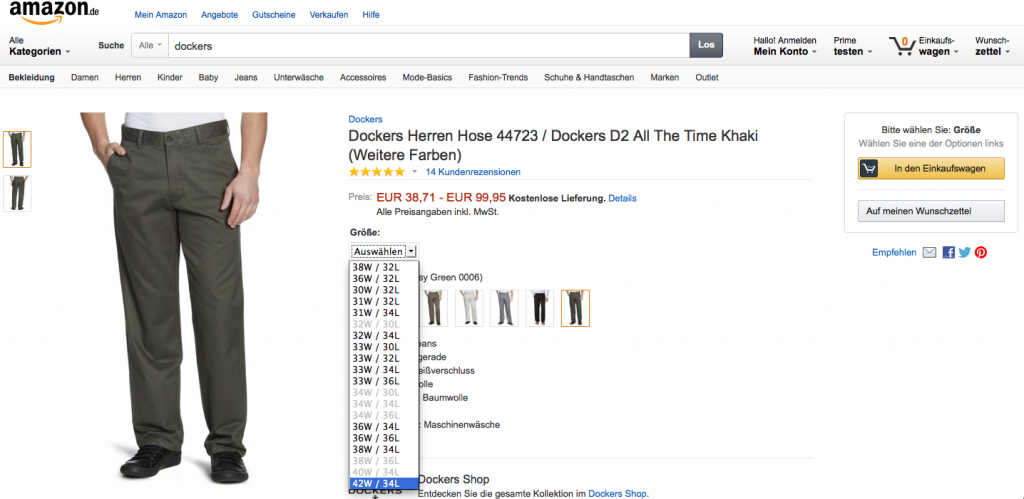
Alright, we have now established that the pants are not available on-line anywhere in Europe. Not in any of the Amazon websites, not in Zalando, not on a number of other sites I didn’t mention here. Hell, they aren’t even available on Docker’s own damn website for the Netherlands. Thus I have know established that the only way I can get these pants is to order them from outside Europe. Well okay then, it would be pretty difficult to return them if I don’t like them, but let’s say I do just that. Now let’s say I order them from the Amazon.com site in the United States; it’s a huge, well known company and they do ship to countries outside the US. That’s just what I’m looking for. So you’d be inclined to think that sounds like a very good idea, right?
How mistaken you would be. Because shipping stuff to the other side of the world is actually a bit more expensive than domestic mail. And as soon as the Dutch mail company gets the package, they have to declare it to customs. Cost? Depending on the package, €13,— or €17,50. Then (depending on how many pants I buy) customs will charge a further 21% revenue tax and 12% duty over the entire value of the shipment, including the shipment costs. My word, this is turning out to be a complicated an potentially expensive enterprise. But why is the Dutch government making it so unattractive for me to buy my Dockers outside Europe?
One of the main reasons for these taxes and duties is to prevent foreign nations from overwhelming the Dutch market with cheap products, as that would damage the Dutch economy. And we all know how weak and fragile the Dutch economy is, ahem. While some basic protectionism may seem reasonable, it basically boils down to the ridiculous idea that import is bad and export is good—a notion that was famously challenged by Frédéric Bastiat. Right, let’s see if I understand correctly—I would be paying all that extra money for what exactly? To help ensure that the domestic Dockers market of The Netherlands is not inundated by W42/L30 Dockers khakis? Why exactly would that be a bad thing? On the contrary, from my perspective it looks like what the Dutch economy needs most right now is precisely a massive levee shaking deluge of Dockers. Flood the holms, break the dikes, and dam(n) the Dutch mercantilism!