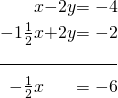I was recently forced to install Microsoft’s Windows Media Player 11, because an online store required its presence before allowing me to listen to sound samples from a CD I was interested in buying.
So first I go to the appropriate download directory on the Microsoft website, and locate the file I need to download. Then much to my surprise and annoyance I am asked to first verify that my Windows license is valid. Microsoft calls this harassment of its customers ‘Genuine Advantage‘. I have no choice but to get this tiresome process over with. Thus I obsequiously follow the instructions and lose a few more minutes from my life, just so that Microsoft can increase profits, which I suppose must be the kind of ‘genuine advantage’ Microsoft is aiming for.
Then after I finally suffer the privilege of installing this bloated piece of software called “Mediaplayer 11” on my computer, the Microsoft website displays a page with the text that is shown in the following picture.
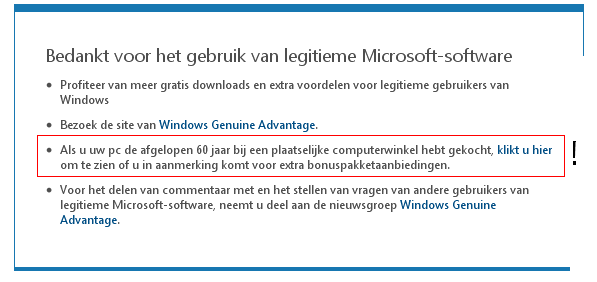
Now, I realize the text is in Dutch, but the relevant section (around which I have drawn a red box and appended a bold exclamation mark) basically states that if you have purchased your pc at a local computer store within the last 60 years, you may be eligible for some kind of special deal or some such. No doubt involving yet more ‘genuine advantages’.
But isn’t sixty years quite a long time ago? In fact, at what point did the personal computer arrive? Well, I’m fairly certain it wasn’t in 1952. The only ‘PC’ I am aware of arriving in that year appears to be some kind of mysterious Nigerian organization with a dubious logo, called ‘Pyrates Confraternity‘. After briefly consulting Wikipedia I then learn that the first mass marketed personal computer in fact arrived some 25 years later, in 1977. This pc was the Commodore PET, a system that predates the first Microsoft Windows operating system by almost 9 years.
So why stop at sixty years then? They might as well have asked whether you’ve ever bought a difference engine or analytical machine from Charles Babbage, or a Pascaline from Blaise Pascal. And how much faith can I put into a company that annoys its customers with such tedious drudgery as all this ‘genuine advantage’ nonsense imposes? A software company that apparently does not know the history of personal computing?
Perhaps something to consider, given that Windows 8 has just come out…